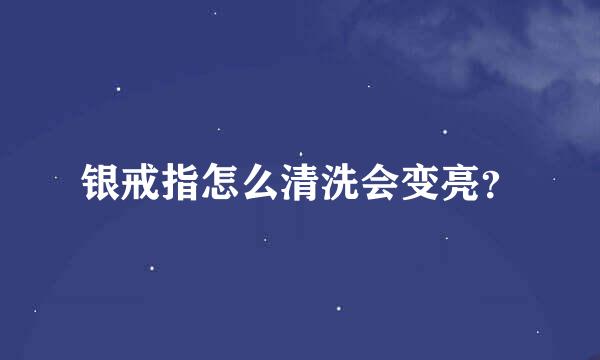DEDECMS列表页只要上一页下一页处理方式
的有关信息介绍如下:
dedecms列表页上一页下一页翻页单独调用的方法
模板中以
复制代码代码如下:
{dede:pagelist listitem=up/}
{dede:pagelist listitem=down/}
来调用。
在include\arc.listview.class.php
找到:
/**
* 获取静态的分页列表
*
* @access public
* @param string $list_len 列表宽度
* @param string $list_len 列表样式
* @return string
*/
function GetPageListST($list_len,$listitem="index,end,pre,next,pageno")
{
$prepage = $nextpage = '';
$prepagenum = $this->PageNo-1;
$nextpagenum = $this->PageNo+1;
if($list_len=='' || preg_match("/[^0-9]/", $list_len))
{
$list_len=3;
}
$totalpage = ceil($this->TotalResult/$this->PageSize);
if($totalpage<=1 && $this->TotalResult>0)
{
//return "
// return "
}
if($this->TotalResult == 0)
{
//return "
}
$purl = $this->GetCurUrl();
// $maininfo = "
$tnamerule = $this->GetMakeFileRule($this->Fields['id'],"list",$this->Fields['typedir'],$this->Fields['defaultname'],$this->Fields['namerule2']);
$tnamerule = preg_replace("/^(.*)\//", '', $tnamerule);
//获得上一页和主页的链接
if($this->PageNo != 1){
$prepage.="
$indexpage="
$uppage.="上一页";
}
else
{
$indexpage="
$uppage.="第一页";
}
//下一页,未页的链接
if($this->PageNo!=$totalpage && $totalpage>1)
{
$nextpage.="
$endpage="
$downpage.="下一页";
}
else
{
$endpage="
//$downpage.="最后一页";
}
复制代码代码如下:$plist = '';
if(preg_match('/up/i', $listitem)) $plist .= $uppage;
if(preg_match('/down/i', $listitem)) $plist .= $downpage;
if(preg_match('/index/i', $listitem)) $plist .= $indexpage;
if(preg_match('/pre/i', $listitem)) $plist .= $prepage;
if(preg_match('/pageno/i', $listitem)) $plist .= $listdd;
if(preg_match('/next/i', $listitem)) $plist .= $nextpage;
if(preg_match('/end/i', $listitem)) $plist .= $endpage;
if(preg_match('/option/i', $listitem)) $plist .= $optionlist;
if(preg_match('/info/i', $listitem)) $plist .= $maininfo;